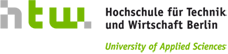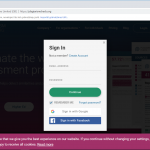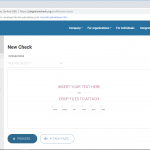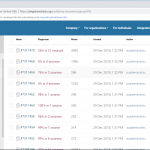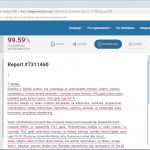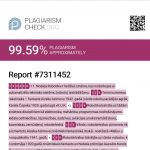Software Profile | Description | Pros & Cons | Coverage results | Usability results | Screenshots
Software Profile
| Number | S19-11 |
| Product | PlagiarismCheck.org |
| Company | Address: 1st floor, 1 Cobden Court, Wimpole Close, Bromley, Kent, UK, BR2 Email: support@plagiarismcheck.org Phone: |
| Web-Site | https://plagiarismcheck.org/ |
| Software-Type | Online, can be integrated with API, Canvas, Moodle and Google classroom |
| Costs (04.05.2020.) | For individuals: Light – 5,99 $ (20 pages, 0,30 $ per page) Standart – 9,99 $ (50 pages, 0,20 $ per page) Premium – 25,49 $ (150 pages, 0,17 $ per page) For organizations: Basic – contact sales Advanced – contact sales Pro – contact sales |
| Test Date | November 2018 – November 2019 |
Description
PlagiarismCheck.org presents itself as a plagiarism checking tool. It is operated by a company based in the United Kingdom and it has been on the market since 2011. Since around 2017 they are focusing on the B2B market. They state that they have more than 77,000 users in 72 countries. They use MS Bing for online searches and for the English language. The representatives claim they are able to do synonym detection. They provide three levels of institutional licenses.
Pros & Cons
- PlagiarismCheck.org system found the most similarities in single source texts from Wikipedia articles, but has very low results in finding similarities in texts from online articles in English, Czech, Slovak and Turkish languages.
- While viewing online results user can not switch between documents to see the results, need to refresh the page to see chosen document from the list.
- It is hard to recognize which document is which from the list on the left in online report view.
Coverage results
Single source
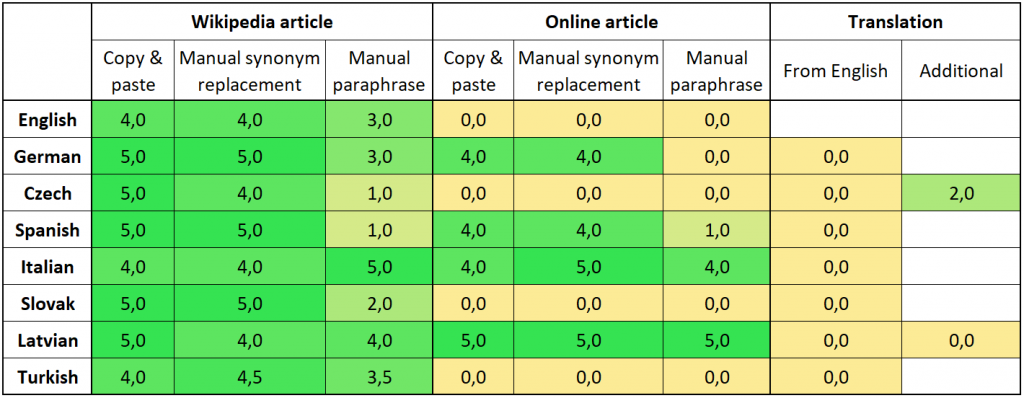
Multi source
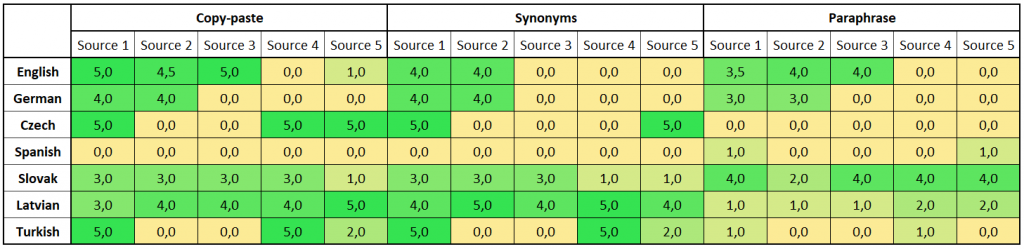
Usability results
Workflow process usability
- Can upload and test multiple documents together
- Auto-fill metadata for documents
- The system uses original file names for report
- There are no word limit for the testing document
- The system display text in the chosen language only
- The system can process large documents (for example, a bachelor thesis)
Result presentation usability
- Reports are downloadable
- Results are saved in the user’s account and can be reviewed afterwards
- Matched passages are highlighted in the online report
- Matched passages are highlighted in the downloaded report (offline)
- Evidence of similarity is demonstrated side-by-side with the source in the online report
- Evidence of similarity is demonstrated side-by-side with the source in the downloaded report
- Document formatting is not changed in the report
- Document page numbers are shown in the report
- The report is not spoiled by false positives
Other usability aspects
- System costs are clearly stated in the system homepage
- Information about a free system trial version is advertised on the web-page
- The system can be integrated as an API to a learning management system
- The system can be integrated with the Moodle platform
- The system provides call support
- The call support is provided in English
- English is properly used on the website and reports
- There are no external advertisements
Screenshots
Company Statement
..