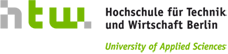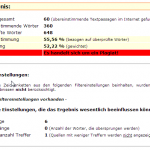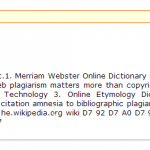Software Profile | Description | Pros & Cons | Report | Usability | Summary | Screenshots | Links
Software Profile
| ID | S13-09 |
| Product | PlagiarismFinder |
| Company | Mediaphor Software Entertainment AG Neuhäuser Straße 68c D-33102 Paderborn Deutschland telephone: 05251-87286-0 E-Mail: support@plagiarismfinder.de |
| Web-Site | http://www.plagiarismfinder.de |
| Software-Type | Available as software for Windows |
| Pricing | One license can be downloaded for 149€. If ordered as USB flash drive, one license costs 299€. For more information see website. |
| Testdate | 15 May 2013 |
Description
PlagiarismFinder is a program that was developed by the German company Mediaphor Software Entertainment and exists since 1999. Users can either download the newest version (2.0) or order it on an USB flash drive. The software is only available for Windows.
Pros & Cons
Users can download more than one document at once. While this does save time, the user does not really benefit from it, as he/she is not able to access all other reports and documents in PlagiarismFinder when some documents are being uploaded.
Additionally, the system neither finds sources from Google Books nor is it able to process Hebrew characters. It is peculiar that PlagiarismFinder uses a screenshot in which the name of Prof. Weber-Wulff is mentioned (see screenshot 4 at end of page).
Report
After installing PlagiarismFinder all testcases were uploaded in one go. The system was able to deal with texts that were not processed with OCR, which is a positive aspect of PlagiarismFinder. On the other hand the system was not able to process ZIP files.
After 15 minutes of processing all documents were finally uploaded and the system began creating plagiarism reports. The progess is shown to the user in the live progress report (called „Live-Fortschrittsanzeige“ in German). After that, the reports are available. Two different types of results are offered: Matches („Übereinstimmung“) and weighted assessment („Gewichtete Bewertung“). The latter is the system’s standard setting.
As the reports show the system does not process the whole document, but only samples. This is the reason why the system does not find all sources and why the given percentages are not very trustworthy. All in all, PlagiarismFinder only got 25% of the possible score. Additionally, especially with Wikipedia often only copies are found and not the original webpage.
Usability
PlagiarismFinder has a positive usability and a pleasing design. All reports can be saved as HTML files.
Summary
While PlagiarismFinder does appear attractive at first sight, the system does not find many sources and thus can only be helpful to a certain extent.
Screenshots
- Results and settings in PlagiarismFinder
- Overview of results in PlagiarismFinder
- PlagiarismFinder does not display Hebrew characters
- PlagiarismFinder refers to Prof. Weber-Wulff