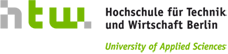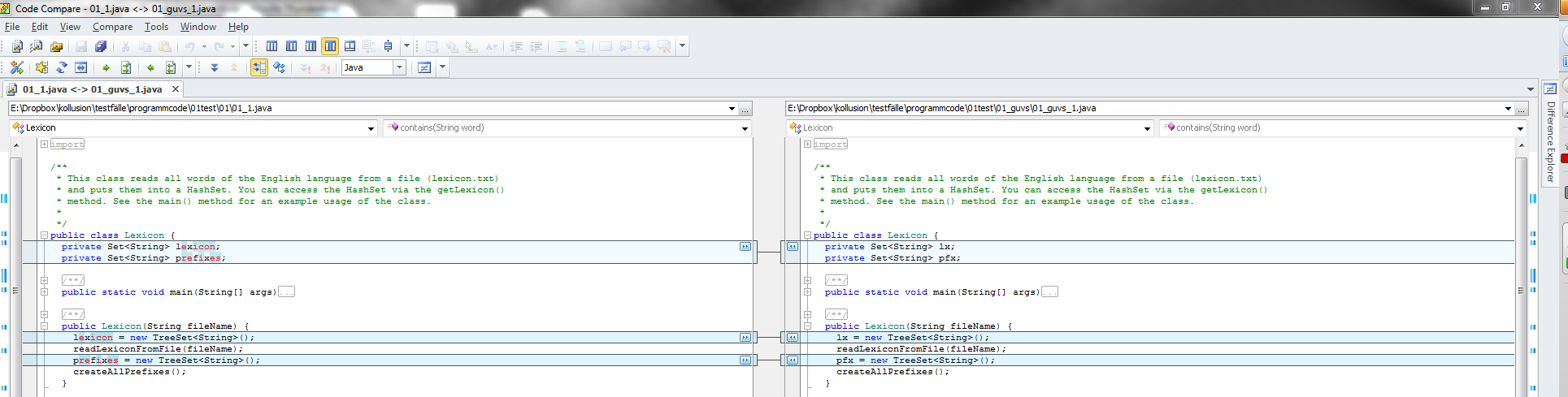Software Profile | Testoverview | Summary| Screenshots | Business Promotion | Links
Software Profile
| ID | C12-13 |
| Product | Code Compare |
| Company | Devart |
| Web Site | http://www.devart.com/codecompare/ |
| Software Type | Desktop |
| Costs | 49.95$ |
| Test Date | 2012-03-27 |
Testoverview
| Ranking for all tests: | 15 |
| Ranking for Source Code Test: | 16 |
| Ranking for Text Test: | 11 |
| Summary: | not useful |
Summary
CodeCompare also offers a comparison of files or folders, but when it compares folders it also only looks to see if there are files of the same name in the folder, it does not compare the files themselves. Only two files can be compared at the same time. The system accepts .java files, but only does a textual comparison of them. It attempts to sort out moved code, but is not successful. Instead, it aligns them with code that has absolutely nothing to do with the moved portion.
It only performs a textual comparison, and is the worst system in the test on code comparisons. For text it will only accept .txt files, and was only able to reach 11/28 points. When one tries to print out the reports, it just prints out the files without any further markings.
In summary, this system is not useful for either text and program code collusion detection at university.
Screenshots
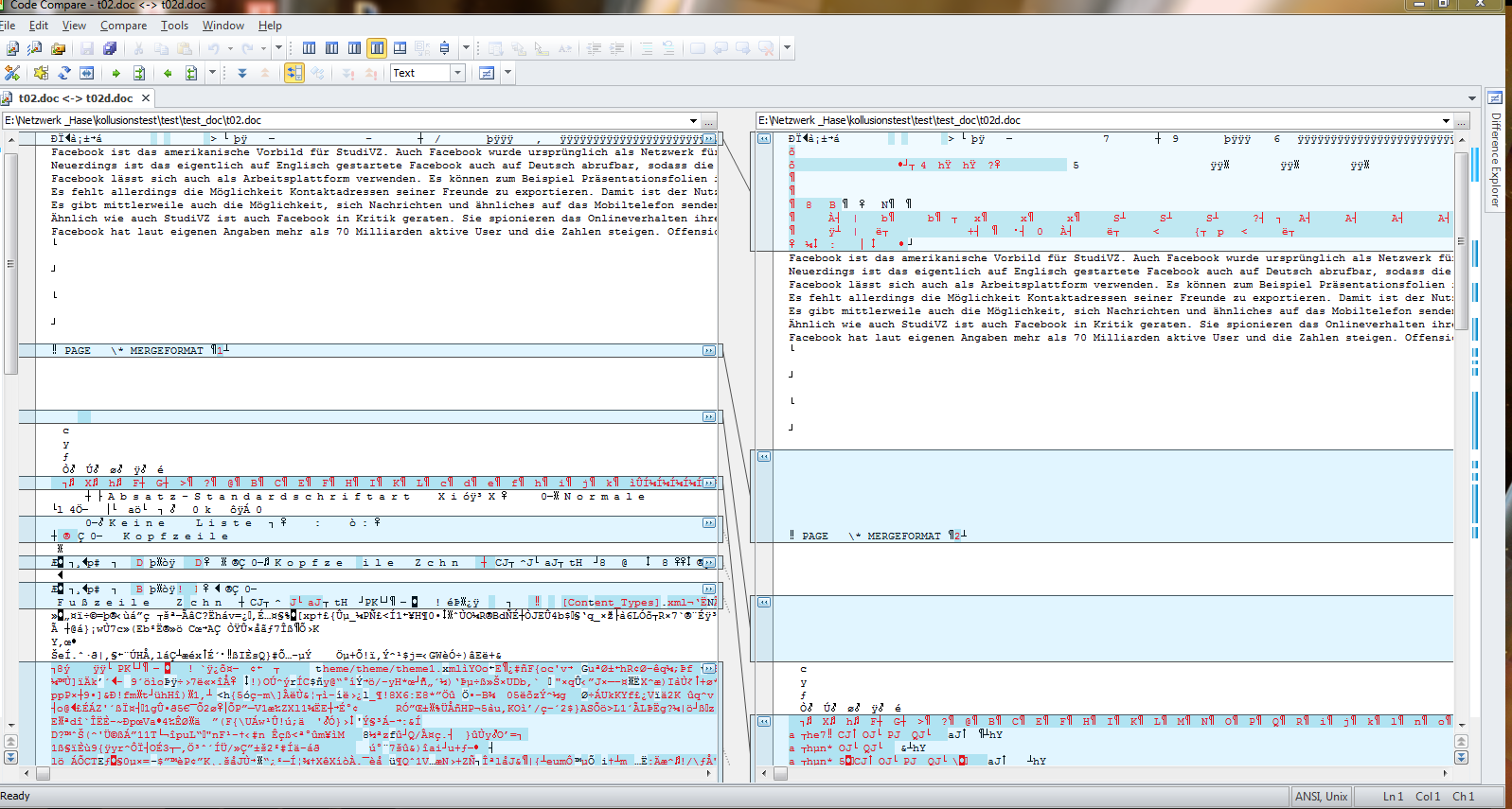
Screenshot 3: .doc Format is not supported
Business Promotion
„Intuitive and user-friendly interface guarantees you can start comparing and merging your source files in a snap. Packed with numerous cutting-edge features and distributed as a standalone application or as a Visual Studio add-in, this code comparison tool vividly demonstrates that we could never offer our customers anything but the best file comparison software. “
Links
official website http://www.devart.com/codecompare/