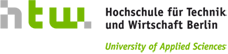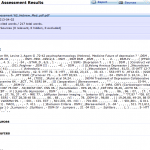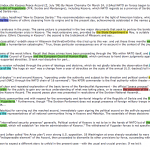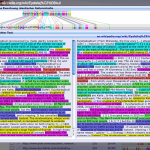Software Profile | Description | Pros & Cons | Report | Usability | Summary | Screenshots | Links
Software Profile
| Nummer | S13-01 | |||||||||||||||
| Produkt | PlagAware | |||||||||||||||
| Hersteller | Sitelift Internet Services Dirk Malthan, Ruländerweg 14 89075 Ulm Tel.: +49 731 9214253 email: info@plagaware.de |
|||||||||||||||
| Web-Site | http://www.plagaware.de, http://plagaware.com | |||||||||||||||
| Software-Typ | Online | |||||||||||||||
| Kosteninfo | Es gibt verschiedenen Tarifmodelle:
1 ScanCredit per URL oder 250 words |
|||||||||||||||
| Testdatum | 2 April 2013 |
Description
PlagAware is offered by the German company Sitelift Services. It is not focused on academic use, but offers its customers a tool for finding sites that are using copies of content already available online. It can have a negative influence on the page rank of a site on the Internet if there are multiple copies of the content available, unfortunately many shady companies scrape the content from legitimate sites in order to boost their own rankings. But since it is also possible to upload individual files, it can be used to check papers for plagiarism.
Pros & Cons
PlagAware returns results rapidly, and offers a colored side-by-side report. However, only one document can be uploaded at a time, it is not possible to upload ZIP archives.
The system has a low threshold for text copying, however, and will mark many typical phrases as suspicious, although they actually are not. For example, it marked the phrases „as a reaction to“ and „in violation of the“ as copying; weeding out all of these similarities is very time consuming.
As with many of the other systems in the test, PlagAware was able to deal with the German umlauts but not with text in Hebrew. PlagAware was also unable to find text that was available on Google Books.
Report
The PlagAware report is clearly laid out. Colored bars show which part of the text was copied from which source, for each source there is a side-by-side view with the matching text colored in the same colors, much like the result one would get by using a highlighter to mark up a text on paper. It is not trivial to find the link to this view, however, as it is well-hidden. One useful property is the ability to exclude sources from the report, and this is clearly marked on the web page, but it is not made clear why some of the sources are automatically excluded by the system.
A major problem with the report is that the non-plagiarized portions of the text are elided with […], making it hard to find the plagiarism in the source. It also gives the impression of a highly-plagiarized text, even though there may only be a few portions that were copied. And since only a couple of different marking colors are used, it can sometimes be confusing trying to decode which colored portions match, especially if the copy moved portions of the text around.
The effectiveness of the system is not good, it was just barely underneath the passing grade at 58% of the points.
Usability
The usability of the PlagAware system was judged as „good“, especially regarding the reports. Some of the functions are difficult to find and some of the symbols and names are misleading. For example, the system speaks of zitierte Worte (cited words) but actually means words copied, that is, those that are possibly plagiarized and not cited.
Summary
PlagAware finds some plagiarism and the appropriate sources, but it also misses a lot. It was one of the best systems in the area of usability with a grade of B-. There is still room for improvement, especially with respect to file uploading and the reports.
Screenshots
- PlagAware can not process Hebrew characters.
- Short phrases flagged as plagiarism PlagAware
- Confusing side by side view in PlagAware